Message Passing¶
Message passing in CAF is always asynchronous. Further, CAF neither guarantees message delivery nor message ordering in a distributed setting. CAF uses TCP per default, but also enables nodes to send messages to other nodes without having a direct connection. In this case, messages are forwarded by intermediate nodes and can get lost if one of the forwarding nodes fails. Likewise, forwarding paths can change dynamically and thus cause messages to arrive out of order.
The messaging layer of CAF has three primitives for sending messages: send,
request, and delegate. The former simply enqueues a message to the
mailbox the receiver. The latter two are discussed in more detail in
Requests and Delegating Messages.
Structure of Mailbox Elements¶
When enqueuing a message to the mailbox of an actor, CAF wraps the content of
the message into a mailbox_element (shown below) to add meta data and
processing paths.
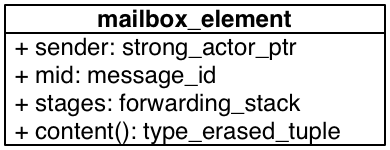
The sender is stored as a strong_actor_ptr (see Pointer) and
denotes the origin of the message. The message ID is either 0—invalid—or a
positive integer value that allows the sender to match a response to its
request. The stages vector stores the path of the message. Response
messages, i.e., the returned values of a message handler, are sent to
stages.back() after calling stages.pop_back(). This allows CAF to build
pipelines of arbitrary size. If no more stage is left, the response reaches the
sender. Finally, content() grants access to the type-erased tuple storing
the message itself.
Mailbox elements are created by CAF automatically and are usually invisible to the programmer. However, understanding how messages are processed internally helps understanding the behavior of the message passing layer.
It is worth mentioning that CAF usually wraps the mailbox element and its content into a single object in order to reduce the number of memory allocations.
Copy on Write¶
CAF allows multiple actors to implicitly share message contents, as long as no actor performs writes. This allows groups (see Group Communication) to send the same content to all subscribed actors without any copying overhead.
Actors copy message contents whenever other actors hold references to it and if one or more arguments of a message handler take a mutable reference.
Requirements for Message Types¶
Message types in CAF must meet the following requirements:
- Serializable or inspectable (see Type Inspection)
- Default constructible
- Copy constructible
Requirement 2 is a consequence of requirement 1, because CAF needs to be able to
create an object of a type before it can call serialize or inspect on
it. Requirement 3 allows CAF to implement Copy on Write (see
Copy on Write).
Default and System Message Handlers¶
CAF has a couple of system-level message types such as down_msg and
exit_msg that all actor should handle regardless of there current state.
Consequently, event-based actors handle such messages in special-purpose message
handlers. Additionally, event-based actors have a fallback handler for unmatched
messages. Note that blocking actors have neither of those special-purpose
handlers (see Blocking Actors).
Down Handler¶
Actors can monitor the lifetime of other actors by calling
self->monitor(other). This will cause the runtime system of CAF to send a
down_msg for other if it dies. Actors drop down messages unless they
provide a custom handler via set_down_handler(f), where f is a function
object with signature void (down_msg&) or
void (scheduled_actor*, down_msg&). The latter signature allows users to
implement down message handlers as free function.
Exit Handler¶
Bidirectional monitoring with a strong lifetime coupling is established by
calling self->link_to(other). This will cause the runtime to send an
exit_msg if either this or other dies. Per default, actors terminate
after receiving an exit_msg unless the exit reason is
exit_reason::normal. This mechanism propagates failure states in an actor
system. Linked actors form a sub system in which an error causes all actors to
fail collectively. Actors can override the default handler via
set_exit_handler(f), where f is a function object with signature void
(exit_message&) or void (scheduled_actor*, exit_message&).
Error Handler¶
Actors send error messages to others by returning an error (see
Errors) from a message handler. Similar to exit messages, error messages
usually cause the receiving actor to terminate, unless a custom handler was
installed via set_error_handler(f), where f is a function object with
signature void (error&) or void (scheduled_actor*, error&).
Additionally, request accepts an error handler as second argument to handle
errors for a particular request (see Error Handling in Requests). The default handler
is used as fallback if request is used without error handler.
Default Handler¶
The default handler is called whenever the behavior of an actor did not match
the input. Actors can change the default handler by calling
set_default_handler. The expected signature of the function object
is result<message> (scheduled_actor*, message_view&), whereas the
self pointer can again be omitted. The default handler can return a
response message or cause the runtime to skip the input message to allow
an actor to handle it in a later state. CAF provides the following built-in
implementations: reflect, reflect_and_quit,
print_and_drop, drop, and skip. The former
two are meant for debugging and testing purposes and allow an actor to simply
return an input. The next two functions drop unexpected messages with or
without printing a warning beforehand. Finally, skip leaves the
input message in the mailbox. The default is print_and_drop.
Requests¶
A main feature of CAF is its ability to couple input and output types via the
type system. For example, a typed_actor<replies_to<int>::with<int>>
essentially behaves like a function. It receives a single int as
input and responds with another int. CAF embraces this functional
take on actors by simply creating response messages from the result of message
handlers. This allows CAF to match request to response messages
and to provide a convenient API for this style of communication.
Sending Requests and Handling Responses¶
Actors send request messages by calling
request(receiver, timeout, content...). This function returns an
intermediate object that allows an actor to set a one-shot handler for the
response message.
Event-based actors can use either request(...).then or
request(...).await. The former multiplexes the one-shot handler with the
regular actor behavior and handles requests as they arrive. The latter suspends
the regular actor behavior until all awaited responses arrive and handles
requests in LIFO order.
Blocking actors always use request(...).receive, which blocks until the
one-shot handler was called. Actors receive a sec::request_timeout (see
System Error Codes) error message (see Error Handler) if a timeout occurs. Users
can set the timeout to infinite for unbound operations. This is only
recommended if the receiver is known to run locally.
In our following example, we use the simple cell actors shown below as
communication endpoints. The first part of the example illustrates how
event-based actors can use either then or await. The second half of the
example shows a blocking actor making use of receive. Note that blocking
actors have no special-purpose handler for error messages and therefore are
required to pass a callback for error messages when handling response messages.
using cell = typed_actor<reacts_to<put_atom, int32_t>,
replies_to<get_atom>::with<int32_t>>;
struct cell_state {
int32_t value = 0;
};
cell::behavior_type cell_impl(cell::stateful_pointer<cell_state> self,
int32_t x0) {
self->state.value = x0;
return {
[=](put_atom, int32_t val) { self->state.value = val; },
[=](get_atom) { return self->state.value; },
};
}
void waiting_testee(event_based_actor* self, vector<cell> cells) {
for (auto& x : cells)
self->request(x, seconds(1), get_atom_v).await([=](int32_t y) {
aout(self) << "cell #" << x.id() << " -> " << y << endl;
});
}
void multiplexed_testee(event_based_actor* self, vector<cell> cells) {
for (auto& x : cells)
self->request(x, seconds(1), get_atom_v).then([=](int32_t y) {
aout(self) << "cell #" << x.id() << " -> " << y << endl;
});
}
void blocking_testee(blocking_actor* self, vector<cell> cells) {
for (auto& x : cells)
self->request(x, seconds(1), get_atom_v)
.receive(
[&](int32_t y) {
aout(self) << "cell #" << x.id() << " -> " << y << endl;
},
[&](error& err) {
aout(self) << "cell #" << x.id() << " -> " << to_string(err) << endl;
});
}
In our example, we spawn five cells and assign the values 0, 1, 4, 9, and 16:
for (auto i = 0; i < 5; ++i)
cells.emplace_back(system.spawn(cell_impl, i * i));
When passing the cells vector to our three different testee
implementations, we observe three outputs. Our waiting_testee actor will
always print:
cell #9 -> 16
cell #8 -> 9
cell #7 -> 4
cell #6 -> 1
cell #5 -> 0
This is because await puts the one-shots handlers onto a stack and
enforces LIFO order by re-ordering incoming response messages.
The multiplexed_testee implementation does not print its results in
a predicable order. Response messages arrive in arbitrary order and are handled
immediately.
Finally, the blocking_testee implementation will always print:
cell #5 -> 0
cell #6 -> 1
cell #7 -> 4
cell #8 -> 9
cell #9 -> 16
Both event-based approaches send all requests, install a series of one-shot handlers, and then return from the implementing function. In contrast, the blocking function waits for a response before sending the next request.
Error Handling in Requests¶
Requests allow CAF to unambiguously correlate request and response messages.
This is also true if the response is an error message. Hence, CAF allows to add
an error handler as optional second parameter to then and await (this
parameter is mandatory for receive). If no such handler is defined, the
default error handler (see Error Handler) get called instead.
As an example, we consider a simple divider that returns an error on a division by zero. This examples uses a custom error category (see Errors).
enum class math_error : uint8_t {
division_by_zero = 1,
};
CAF_ERROR_CODE_ENUM(math_error)
std::string to_string(math_error x) {
switch (x) {
case math_error::division_by_zero:
return "division_by_zero";
default:
return "-unknown-error-";
}
}
using divider = typed_actor<replies_to<div_atom, double, double>::with<double>>;
divider::behavior_type divider_impl() {
return {
[](div_atom, double x, double y) -> result<double> {
if (y == 0.0)
return math_error::division_by_zero;
return x / y;
},
};
}
When sending requests to the divider, we use a custom error handlers to report errors to the user.
auto div = system.spawn(divider_impl);
scoped_actor self{system};
self->request(div, std::chrono::seconds(10), div_atom_v, x, y)
.receive(
[&](double z) { aout(self) << x << " / " << y << " = " << z << endl; },
[&](const error& err) {
aout(self) << "*** cannot compute " << x << " / " << y << " => "
<< to_string(err) << endl;
});
Delaying Messages¶
Messages can be delayed by using the function delayed_send, as
illustrated in the following time-based loop example.
// Uses a message-based loop to iterate over all animation steps.
behavior dancing_kirby(event_based_actor* self) {
// Let's get started.
auto i = std::begin(animation_steps);
auto e = std::end(animation_steps);
self->send(self, update_atom_v);
return {
[=](update_atom) mutable {
// We're done when reaching the past-the-end position.
if (i == e) {
cout << endl;
self->quit();
return;
}
// Print current animation step.
draw_kirby(*i);
// Animate next step in 150ms.
++i;
self->delayed_send(self, std::chrono::milliseconds(150), update_atom_v);
},
};
}
Delegating Messages¶
Actors can transfer responsibility for a request by using delegate. This
enables the receiver of the delegated message to reply as usual (by returning a
value from its message handler) and the original sender of the message will
receive the response. The following diagram illustrates request delegation from
actor B to actor C.
Returning the result of delegate(...) from a message handler, as
shown in the example below, suppresses the implicit response message and allows
the compiler to check the result type when using statically typed actors.
using calc = typed_actor<replies_to<add_atom, int32_t, int32_t>::with<int32_t>>;
void actor_a(event_based_actor* self, const calc& worker) {
self->request(worker, std::chrono::seconds(10), add_atom_v, 1, 2)
.then([=](int32_t result) { //
aout(self) << "1 + 2 = " << result << std::endl;
});
}
calc::behavior_type actor_b(calc::pointer self, const calc& worker) {
return {
[=](add_atom add, int32_t x, int32_t y) {
return self->delegate(worker, add, x, y);
},
};
}
calc::behavior_type actor_c() {
return {
[](add_atom, int32_t x, int32_t y) { return x + y; },
};
}
Response Promises¶
Response promises allow an actor to send and receive other messages prior to
replying to a particular request. Actors create a response promise using
self->make_response_promise<Ts...>(), where Ts is a
template parameter pack describing the promised return type. Dynamically typed
actors simply call self->make_response_promise(). After retrieving
a promise, an actor can fulfill it by calling the member function
deliver(...), as shown in the following example.
using adder
= typed_actor<replies_to<add_atom, int32_t, int32_t>::with<int32_t>>;
adder::behavior_type worker() {
return {
[](add_atom, int32_t a, int32_t b) { return a + b; },
};
}
adder::behavior_type calculator_master(adder::pointer self) {
auto w = self->spawn(worker);
return {
[=](add_atom x, int32_t y, int32_t z) -> result<int32_t> {
auto rp = self->make_response_promise<int32_t>();
self->request(w, infinite, x, y, z).then([=](int32_t result) mutable {
rp.deliver(result);
});
return rp;
},
};
}
Message Priorities¶
By default, all messages have the default priority, i.e.,
message_priority::normal. Actors can send urgent messages by setting the
priority explicitly: send<message_priority::high>(dst,...). Urgent messages
are put into a different queue of the receiver’s mailbox to avoid long delays
for urgent communication.